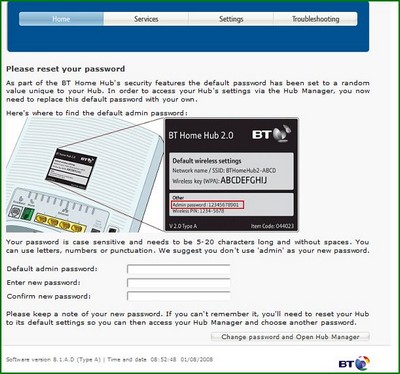
Comments
Re: How to get the latest firmware for BT Home Hub-3 & Save the Wireless Channel Go to solution if you select advance settings and go back to the wireless page, you will be able to see channel selection, likely to be on Automatic (smart wireless); here you can manually select channel 11 and it will stay there.
- #2BT are rolling this out to a small number of users to see how it is recieved, before doing a full scale rollout. They've fixed a number of security issues and improved the stability of the wireless encription in an effort to stop the dropouts that a number of people have reported, but they admit that there is still work to do on that front.
Cheers
Alun - #3My Home Hub updated tonight to 'Software version: 6.2.6.E '
When you first access the home hub it asks you to put in your serial number and give a new password.. slight problem though when you click on the admin bit .. now i cant log in.. any one else have this issue.. :mad:
EDIT: Had caps lock on now i can get in .. Me goes of to look and see what has changed..
I had the same problem. Wrote a letter to BT stating that I was the owner, administrator and sole user of my computer and expected to be able to access the Home Hub. No reply but I can now acess using admin/admin - #4I had the same problem. Wrote a letter to BT stating that I was the owner, administrator and sole user of my computer and expected to be able to access the Home Hub. No reply but I can now access using admin/admin.
- #5My Home Hub is still using software 6.2.2.6.
Darren - #6could i please ask where to find out what software version is used,on my HH page,it says Software version:6.1.1.R :eek:.can this be right?
- #7Lilly.. yep, that's the really old one! I think it went, 6.1.1.R -> 6.2.2.6 -> 6.2.6.B/C -> hopefully E. You can manually force the update to 6.2.2.6, not sure if you can just jump straight up to 6.2.6.C though.
Cheers
Alun - #8I got the HomeHub on Friday. Mine seems to be working okay. Mine only updated itself for about 15 mins if that, then everything was just great after that...no problems. Unless it's just with some maybe.
- #9Is 6.2.6.C the latest firmware or is there a later one??
- #10Is 6.2.6.C the latest firmware or is there a later one??
6.2.6.C is indeed the latest, however as Alun mentions above currently 6.2.6.E has been pushed out to a small number of users to test it works. Once approved it will go for general release and become the latest version.
So In order (past - present) it should read:
6.1.1.R If you are still on this you have a problem
6.2.2.6 A small minority of people may still be on this.
6.2.6.B Some people (like me) may still be on this
6.2.6.C Everyone should be on this within a few weeks.
6.2.6.E (BETA)
The reason why some are on 6.2.6.B and some on 6.2.6.C is that when B was released someone helpfully found a security problem. BT then came up with C.
However there are still some problems with wireless drop outs, wireless speeds and reboots hence E. - #11i've actually had a problem over the last 2 weeks in that i lost my phones,i could have the internet or the phones but not together,my hub never updated and i've been calling the help lines daily about my phone to no avail.
anyway,to cut a long story short,i borrowed another hub and and everything is working again.
this new hub is Software version:6.2.2.6 so at least i've moved forward as my old one never updated from software 6.1.1.R :eek:
maybe this hub will update at some point..i live in hope. - #126.2.6.C is indeed the latest, however as Alun mentions above currently 6.2.6.E has been pushed out to a small number of users to test it works. Once approved it will go for general release and become the latest version.
So In order (past - present) it should read:
6.1.1.R If you are still on this you have a problem
6.2.2.6 A small minority of people may still be on this.
6.2.6.B Some people (like me) may still be on this
6.2.6.C Everyone should be on this within a few weeks.
6.2.6.E (BETA)
The reason why some are on 6.2.6.B and some on 6.2.6.C is that when B was released someone helpfully found a security problem. BT then came up with C.
However there are still some problems with wireless drop outs, wireless speeds and reboots hence E.
What about 6.1.1.K and 6.1.1.M?
Any other offers? - #13The BT Website informs you
Firmware 6.2.6.E introduces the following improvements:
Change default Hub Manager access password from 'admin' to your unique Hub serial number
Force admin password change when first accessing the Hub Manager (if still at default value)
Remove Remote Assistance feature from Hub Manager
Move all sensitive Hub Manager information under admin password protection
Add protection against web scripting hacks
Some improvement to reliability when using WPA wireless encryption
Various minor Hub Manager interface changes including rebranding of 'BT Total Broadband Wi-Fi Community' to 'BT FON'*
Fix problem that after hiding SSID and re-enabling it, some computers might no longer see the Hub
Fix problem that setting Wireless MAC address filtering (ie 'New stations are allowed via registration') causes the Hub to reboot
*Some services require additional subscription.
regards
Bazza - #14Another improvement is for owners of the Motorola A910 BT Fusion phone. Previously it could see the hub but just wouldn't connect.
The new firmware has fixed the problem. I don't know if it has just gone out to people like me who had that problem.
BT Fusion Helpline has been very good. Earlier on they replaced the phone - but I now know it was a firmware issue. Their Second Line person alerted me to the new version. - #15Interesting.. I have the A910. Had an issue after a couple of months where it wouldn't connect, but it also wouldn't connect to Openzone either. Got a replacement and all is fine (well, apart from this phone takes 10-20 secs to respond to key presses), and I don't have 'E' yet.
Cheers
Alun - #16Interesting.. I have the A910. Had an issue after a couple of months where it wouldn't connect, but it also wouldn't connect to Openzone either. Got a replacement and all is fine (well, apart from this phone takes 10-20 secs to respond to key presses), and I don't have 'E' yet.
Cheers
Alun
Agree I had the A910 and it was so slow it was unusable. Sending a quick text was a nightmare - way to complicated.
It also had habit of overheating and then the battery went flat.
Ive got the Nokia now and prefer it, in fact it would be perfect if it had bluetooth! - #17Agree I had the A910 and it was so slow it was unusable. Sending a quick text was a nightmare - way to complicated.
It also had habit of overheating and then the battery went flat.
Ive got the Nokia now and prefer it, in fact it would be perfect if it had bluetooth!
Yep, have the overheating problem too.. and mine also turns itself off and on again (it's it's own IT cliche!). The only reason I've been holding onto it is for the bluetooth, which I need, although I see they've changed the Samsung model to a bluetooth one now. Think I'll be giving the helpdesk a call after christmas.
Cheers
Alun - #18Yep, have the overheating problem too.. and mine also turns itself off and on again (it's it's own IT cliche!). The only reason I've been holding onto it is for the bluetooth, which I need, although I see they've changed the Samsung model to a bluetooth one now. Think I'll be giving the helpdesk a call after christmas.
Cheers
Alun
ooohhhh you are right, maybe ill get the missus to beta test it next year. - #19I have the BT Home Hub 1.5 and its still using version 6.2.6.6 any ideas on how to get it to update?
- #20I have the BT Home Hub 1.5 and its still using version 6.2.6.6 any ideas on how to get it to update?
Why do you want it to update? - #21Because there are now 3 or 4 versions of the software which is newer and my speed has slowed from 3.8mb to around 2mb so I thought it may help speed things up again.
- #22Because there are now 3 or 4 versions of the software which is newer and my speed has slowed from 3.8mb to around 2mb so I thought it may help speed things up again.
It is extremely unlikely that speed drops are the result of your BT Home Hubs software being downlevel - it just ain't logical.
I suggest you look for other reasons. If you post where you are measuring your speed from and try a test at www.speedtester.bt.com some one may be able to help. - #23Im still on software 6.2.2.6. How long will it be before im updated to the new software.
Darren - #24
Tomorrow, next week, next month never..depends on how BT feel at he time..Im still on software 6.2.2.6. How long will it be before im updated to the new software.
Darren - #25hi mine was updated today i had to put in new password .merry christmas every one
- #26Our home hub was upgraded to software version 6.2.6.c early Dec.
After the upgrade it would sometimes when we connected a laptop wirless the hub re-booted (we are using wpa-psk security).
also when using the hub phone after about 7 mins the hub will re-boot as well.
As u can imagine it got a bit annoying :mad:
After we re-down graded our hub software to version 6.2.2.6. A week later BT re-flashed us with version 6.2.6.c and again the re-boots started and the hub phone wouldn't work.
We again reverted to software version 6.2.2.6 & this time found a hack that would allow us to stopped the hub accepting the new firmware.
Since then we have had a VERY reliable home hub
This bodge is my own invention - can you tell?
It gives me a way to attach the UART connection to the FTDI board and then to the USB cable to my Mac, in a way that hangs reasonably comfortably on the HomeHub.
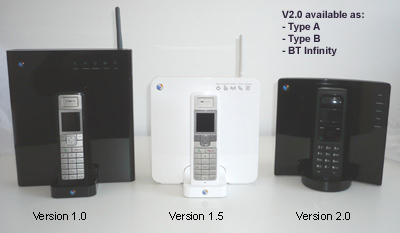
Soldering the header for the FTDI board at a jaunty angle gives room for the UGHD to hug the case of the HomeHub. Those with OCD who insist on right angles between connector and board will be disappointed when it doesn't fit ;-)
Bt Home Hub 3 Firmware Hack Free
The pins leading down into the router need to be quite sturdy, and long, to make it into the hidden connector. I salvaged some long pins from a male to male 0.1 inch header strip, you might find a better source.
https://cipigerae.tistory.com/3. Package template sony vegas [tame producciones] FREE TEMPLATE SONY VEGAS PRO 11 - 12 - 13 SLIDESHOW TRAVEL [TAME PRODUCCIONES] FREE TEMPLATE SONY VEGAS PRO 11 - 12 - 13 SMOKE SLIDESHOW [TAME PRODUCCIONES]. Mar 05, 2015 Magix Vegas Pro Template - Memorial Slideshow Please Visit editable template, all graphics are included placeholders for.
The official website for CorelDRAW family of products. Get product information, updates and free trials. Access special offers, tutorials and videos. Corel Contacts Abhilash Thomas Compliance Manager (India) abhilash@corelindia.co.in +067 Roselin Antony. Looking at the problem.cdr files in Windows Explorer they have no preview like the older.cdr files that are okay. Also no preview or file information in the Open dialog box either. So.there are eight files total I cannot open. Two of them I need a.s.a.p., the other six are no loss. Corel draw designs cdr files. Corel draw graphics design cdr file Free vector We have about (96,575 files) Free vector in ai, eps, cdr, svg vector illustration graphic art design format. Almost files can be used for commercial. (1/2542) pages.

The reset button on top gives an easy way to interrupt the boot sequence which is necessary when first installing the OpenWRT / LEDE firmware, but less important thereafter. But after refreshing 6 of these HomeHubs I'm really happy I included that reset switch in preference to shorting out bare wires.
Bt Home Hub 3 Type B Firmware Hack
The circuit diagram, a strip board layout and a Fritzing.org design are attached.. but it's not complicated, only swapping the order of the pins from input to output and having the (normally open) momentary switch between GND and BOOT_SEL.